Request modifications to session credit.
Requesting Credit Modifications
If enabled by your organization, you will be able to request modifications to session credit by navigating to your Compliance Detail or Transcript and selecting the row action icon next to any session record. Then select Request credit modification from the dropdown menu.
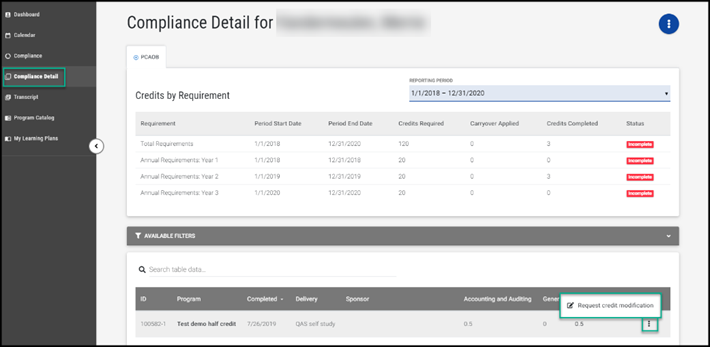
Selecting Request credit modification will prompt a modal to appear which will expose your tracked jurisdictional credits for the session record in question. Review the way credit has been distributed and choose to:
- Modify Fields of Study and Credits
- Apply this change to all tracked jurisdictions
- Or make individual changes to specific jurisdictions
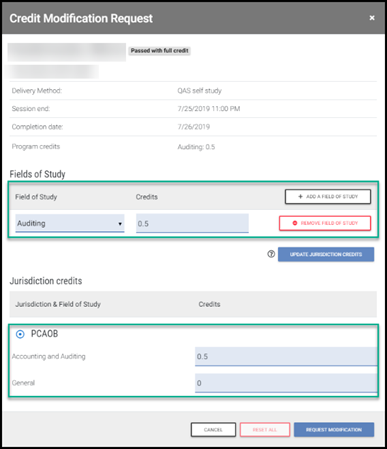
If you have changed the Field of Study and Credits value and want these changes to cascade down to all their tracked jurisdictions, select Update Jurisdiction Credits.
Note: If you are making an individual change to a jurisdiction and do not want this change reflected across all your tracked jurisdictions, you will not want to select this option.
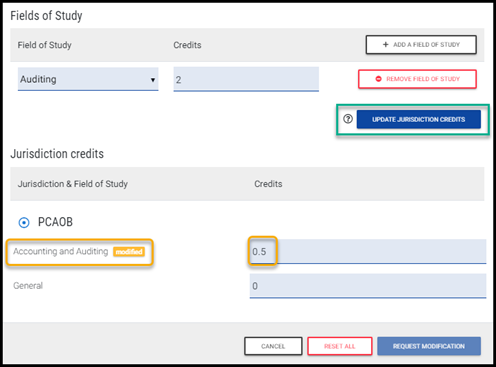
As edits are made to jurisdiction credits, you will see a notation that the credits have been modified.
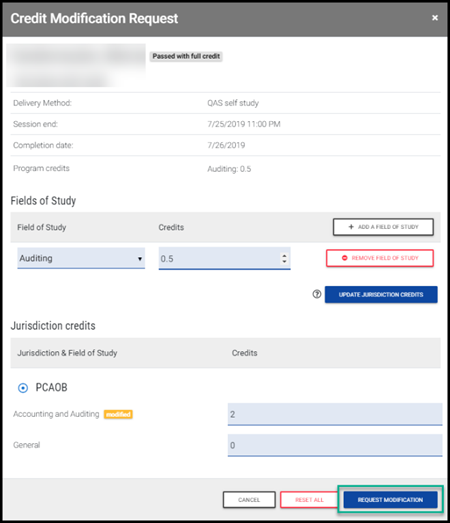
To submit these suggested edits, select the Request Modification button. A second summary modal will appear.
On the summary modal, you can review the changes you are about to submit, as well as add any additional comments. Select the Submit for Approval button to submit this request to the Admin Approvals hub. If notifications have been enabled, this will also trigger an email to the necessary approvers.
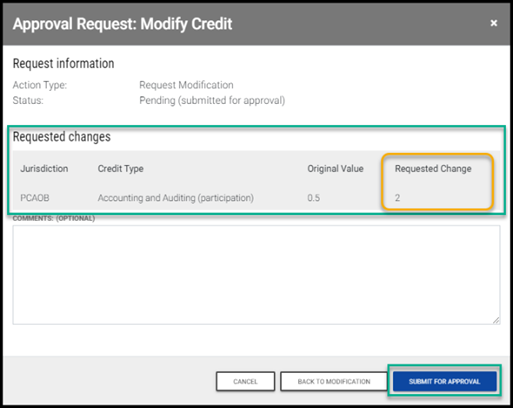
Reviewing Pending Requests
After submitting a request to modify credit, a success message will display a link to review the status of any additional approval requests submitted.
Selecting the row action icon next to the session record on your Compliance Detail or Transcript pages will now display the option to View pending modification request.
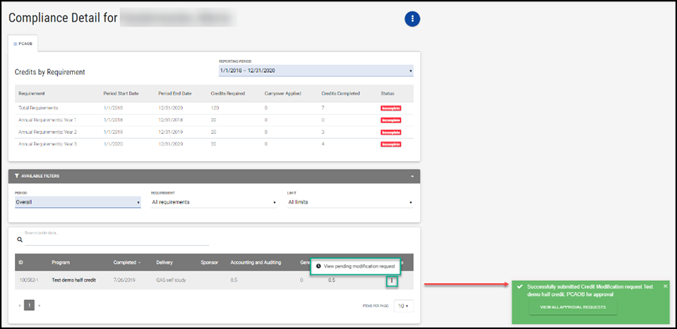
Impact of Approved and Denied Requests
Once your administrator has approved or denied the request, the following changes will take place:
- If approved by an admin: The credit submission will now appear with the updates requested in all applicable Compliance areas and on your Transcript (if enabled by the firm).
- If denied by an admin: The requested changes will not be applied and the session record will remain with the original credits as distributed by your administrator.
