LCvista is compatible with SCORM, AICC, Tin Can, MP3, and MP4 content.
Supported File Types
The following file types can be uploaded in a session for any delivery method:
- Tin Can (xAPI)
- SCORM versions:
- SCORM 1.2
- SCORM 2004
- AICC versions:
- AICC version 2
- AICC version 4
- MP3 audio
- MP4 video
Note: The success of creating these packages is dependent upon the software used to initially create the files. The software used to create SCORM/AICC/Tin Can packages may not produce compliant file types. In these cases, please reach out to Support for further troubleshooting assistance.
File Type Cheat Sheet
Remember to enable certain settings when creating the following package types:
SCORM 1.2
- Complete Package: lesson_status is "passed" or "completed"
- Incomplete Package: lesson_status is "failed" or "incomplete"
- Passed Program: lesson_status is "passed" or "completed"
SCORM 2004
- Complete Package: completion_status is "completed"
- Incomplete Package: completion_status is "incomplete"
- Passed Program: success_status is "passed"
AICC
- Complete Package: lesson_status is "passed" or "completed"
- Incomplete Package: lesson_status is "incomplete"
- Failed Package: lesson_status is "failed"
Uploading MP4 Files
Please note there can be up to a ten minute delay when uploading an MP4 file before it can be opened via the Launch button. If professionals attempt to launch an MP4 video before it has completed the upload process, a warning will be generated to indicate the content is still finalizing.
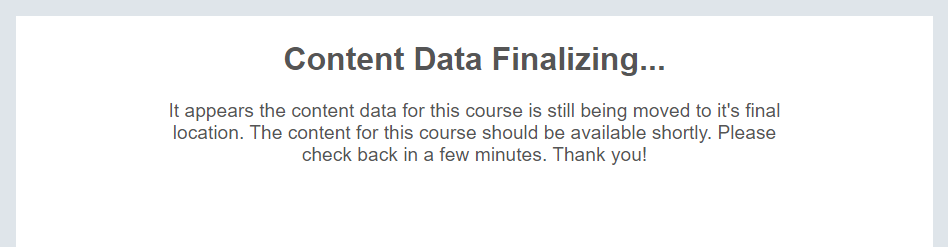
File Size Restrictions
SCORM/AICC/xAPI file types, have a maximum capacity of 1000 MBs. Any file size over 1000 MBs will result in an unsuccessful upload.
Please note that time to upload larger files, is dependent on the user's settings and environment. Time to upload can take anywhere from 5-45 minutes depending on the nature of one's environment.
Please also note: successful SCORM files uploaded will require an additional few minutes before they can be launched.
For MP3/MP4s, LCvista supports files up to 500 MBs.
We strongly urge administrators to use caution when uploading files larger than 500MB. Larger files can impact upload time as well as the user experience.
Note: Only remote access AICC packages are accepted as a launchable AICC file type. Uploading a local AICC package will result in a Server Error (500) and will not allow users to launch. Please update the package into an acceptable file type to resolve the error.
