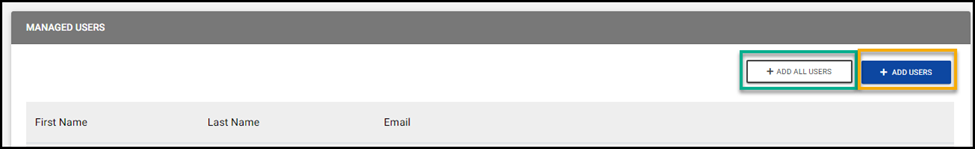Designate custom roles and control access to a certain subset of users.
Overview
Team Member Roles enable administrators to designate custom roles and control access to a certain subset of users.
Refer to the Custom Roles guide to learn more about custom roles.
Team Member Role Setup
Team Member Roles are set up on the Custom Roles tab of a professional's profile page.

1. Assign Custom Roles
In order to assign custom roles to a professional, select all of the applicable roles that will be assigned to this user. Once these roles have been selected, you must select Save in order to continue.
Note: At this point the professional does not yet have access to use these functions on any users.
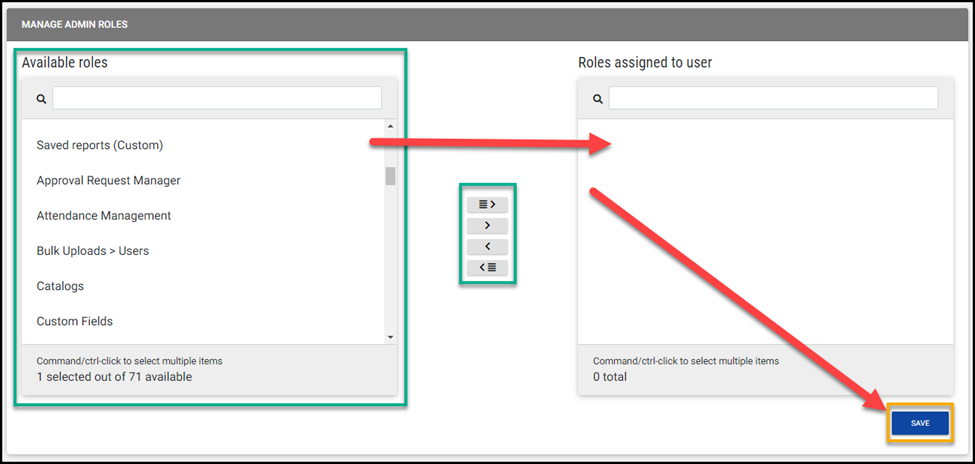
2. Add Managed Users
In order for the selected roles to be enabled, you must select which professionals will be managed. There are two options available:
- Add Users: Designate a subset of people that the professional has access to with the pre-defined custom roles.
- Add All Users: Grant the professional access to all people with the pre-defined custom roles.