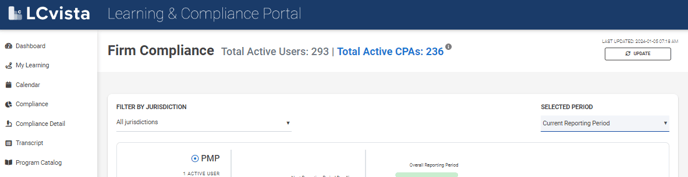Understand how your user seat licenses and session packages are monitored.
Summary
LCvista does not limit the active users or number of sessions that can be created in your account. This allows you to quickly add more users during tax season or create additional training sessions on demand. And, overage is not invoiced during the annual term as long as it falls below the allowed amount, indicated in your contract.
Each quarter, invoices are generated for any overage, only if your usage is higher than the allowed overage percentage. As a best practice, be sure your active users are accurate in LCvista before the last day of the quarter. Invoices are generated 7-10 days following the last day of the quarter pro-rata to your annual renewal date at your contracted per user rate.
Example:
- You are contracted for 250 Full Product Suite Seats.
- You have pre-paid for 25 sessions for your external site.
- Your annual renewal date is October 1st.
- On March 31st (the last day of the quarter), your Full Product Suite Seat count is 275 and you have delivered 30 sessions on your external site.
- You have 5 business days to disable any users that should not be active in the system.
- On or around April 7th, an invoice will be generated pro-rata to your contract term.
- For User seats, that is calculated as (25 overage seats) x (annual seat fee / 12) x (8 months remaining in term)
- For sessions, that is calculated as the number of sessions (or enrollments) over your pre-paid amount, according to the package and terms of your contract. In this example, an invoice would be generated for 5 sessions at your contract per-session cost.
Overage Allowance:
LCvista's current overage allowance is indicated in the chart below. For your firm's overage allowance, please refer to your contract or the chart below.
| Contracted Seats | % Overage Allowance |
| less than 50 | assessed annually |
| 50-250 | 8% |
| 251-500 | 6% |
| 501-1,000 | 5% |
| 1,001-2,000 | 4% |
| 2,001-5,000 | 3% |
| 5,001-10,000 | 2% |
| 10,000+ | 1% |
Monitoring Overage:
We encourage you to establish a process to monitor your active user seats. Many of our firms either set a reminder to check their seat counts quarterly or use our scheduled report feature to accomplish this.
The “People” report has the data required to monitor seat numbers. For more information on setting up a scheduled report, please visit our knowledge base article.
You can check your seat counts at any time in your LCvista account.
LMS or Full Product Suite Seats are on the People page, reflected as Total Active Users:
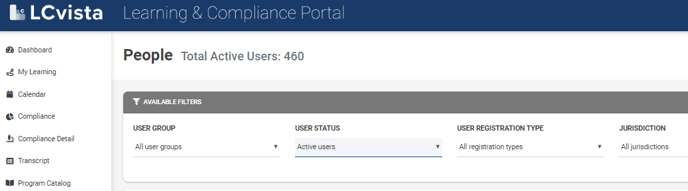
Compliance Seats are on the Firm Compliance Page, reflected as Total Active Users: